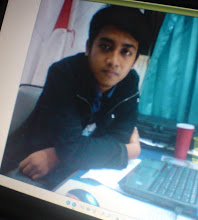Back Up Drivers
Sometimes you are confused to install the Operating System menggenkan Driver2 are not detected by the OS. Or you are afraid to install the OS because it has no driver. Do not worry,, software this one will back up all the drivers installed on your device. Before you re-start by installing the software on this one.
Yess,, Driver Genius
Klick Here To Download Driver Genius (Trial Version)
- Install Driver Genius on your computer.
- Click the Try, Because you only use it one time only.
- Check / Cecklist All Drivers will be at the Back Up.
- Save the folder contained in the partition that you will not format. Let D (DATA):
- After you mouseover the new OS, Log In Device Manager and Right-click the Device that has not been installed derivernya,
-Select No, not this time
-Select Install from a list or specific lokation
-Select Do not search, I Will chosse the driver to install
-Then select the driver to be installed earlier and find the Folder DriverBackup
-if there are already drivers (. inf)
-Click OK and Continue anyway
Good luck ..