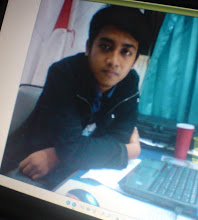Are you an avid user of Microsoft Office applications? If yes, you must try Office 2010. Microsoft Office 2010 is the latest productivity suite from the house of Microsoft and it has come up with plenty of new and stunning features in order to make your computing experience more enjoyable. MS Office 2010 also excludes many of its earlier features from the entire suite. There are a number of reasons to use this application. And in this article we are going to discuss more on that. For Office 2010 installation, you can consult an online computer repair company.
The first and foremost thing that you will notice about Office 2010 is its design options. There are latest and enhanced picture formatting tools like color saturation and artistic effects, which allow turning visuals into works of art. By installing this new office suite, you can express your ideas with more impact. There is also wide spectrum of new customizable themes and SmartArt® graphic layouts.
With Office 2010, you can access to all your office applications from anywhere. Microsoft Office Web Apps, Microsoft Office Mobile, and Microsoft SharePoint Workspace 2010, etc. are some of the notable features in this regard. With the help of Microsoft Office Web Apps you can store your Word, Excel, PowerPoint, and OneNote files online. And you can also access, view, edit, and share these files from anywhere. The new mobile versions of Office applications have exclusively been designed for Windows Phone.
Outlook 2010 is a key part of Office 2010 application, and it allows the users to stay connected to their business and social networks. By using Outlook Social Connector, you can quickly view history of e-mails, meetings, or attachments. The application also allows the users to handle large number of emails at ease. With the application, you can compress long e-mail threads into a few conversations that. You can perform multi-command tasks, like replying and deleting a mail, with a single click by using the new Quick Steps feature.
You can deliver amazing presentations and enthrall your audience by using Office 2010. PowerPoint 2010 allows the users to embed and edit videos directly. You don't have to manage separate media files. New videos that are inserted from your files are embedded by default.
With Office 2010 you can store and track all of your ideas in one place. There is OneNote 2010 that could be termed as the ultimate digital notebook and it could be used for tracking, organizing, and sharing text, pictures, and audio and video files. The latest version includes some new and exciting features like automatic highlighting, page version tracking, etc.
These are some of the most exciting features of Microsoft Office 2010. By choosing this application you can take your working experience to an all new level. You may get more help on Office 2010 from an expert.
Many online computer repair companies are there that offer MS Office support to the PC users. Computer services from these companies are available round the clock at a very convenient price.